This VPN how-to describes how to connect to a VPN server SSTP "Stealth" TorGuard using SSTP easy application for Mac OS.
MS-SSTP (Secure Socket Tunneling Protocol Microsoft) is a VPN protocol that is developed by Microsoft Corporation. This protocol implements PPP over HTTPS (SSL) capsules and all user packets over TCP Thus, it can bypass the firewall, even the strictest blockade or VPN. This means that those behind the Great Firewall of China or Iran can tunnel their Internet connection without fear of it hang. SSTP VPN tunnels are virtually invisible and indistinguishable to a network administrator, it appears that the regular SSL traffic.
Bypass Even the toughest VPN filters

This tutorial explains how to install an SSTP VPN connection on Mac OS with TorGuard.
Step 1.) Start by downloading the easy SSTP application for Mac OS from here.
Run the installer and click / drag EasySSTP application to your Applications folder.
Go to your Applications folder and launch the VPN application EasySSTP.
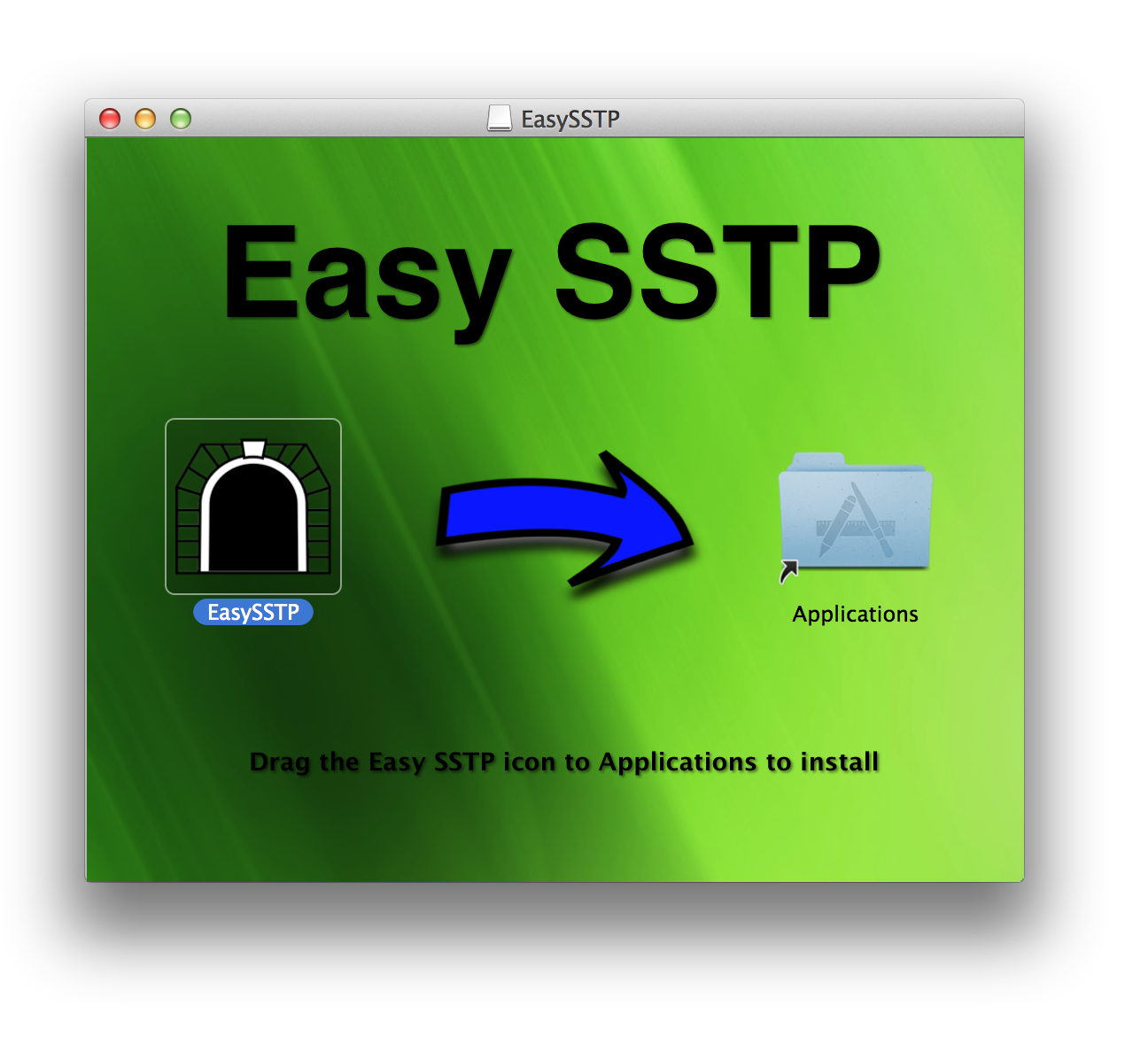
Step 2.) This will load the EasySSTP icon in the top tray. Click the application and select "Configure ..."
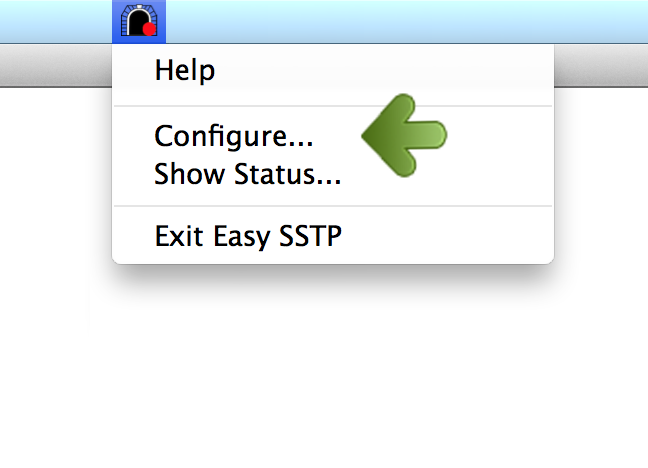
Step 3.) This will load the window EasySSTP connections. Click the "New" button to add a connection option TorGuard SSTP VPN.
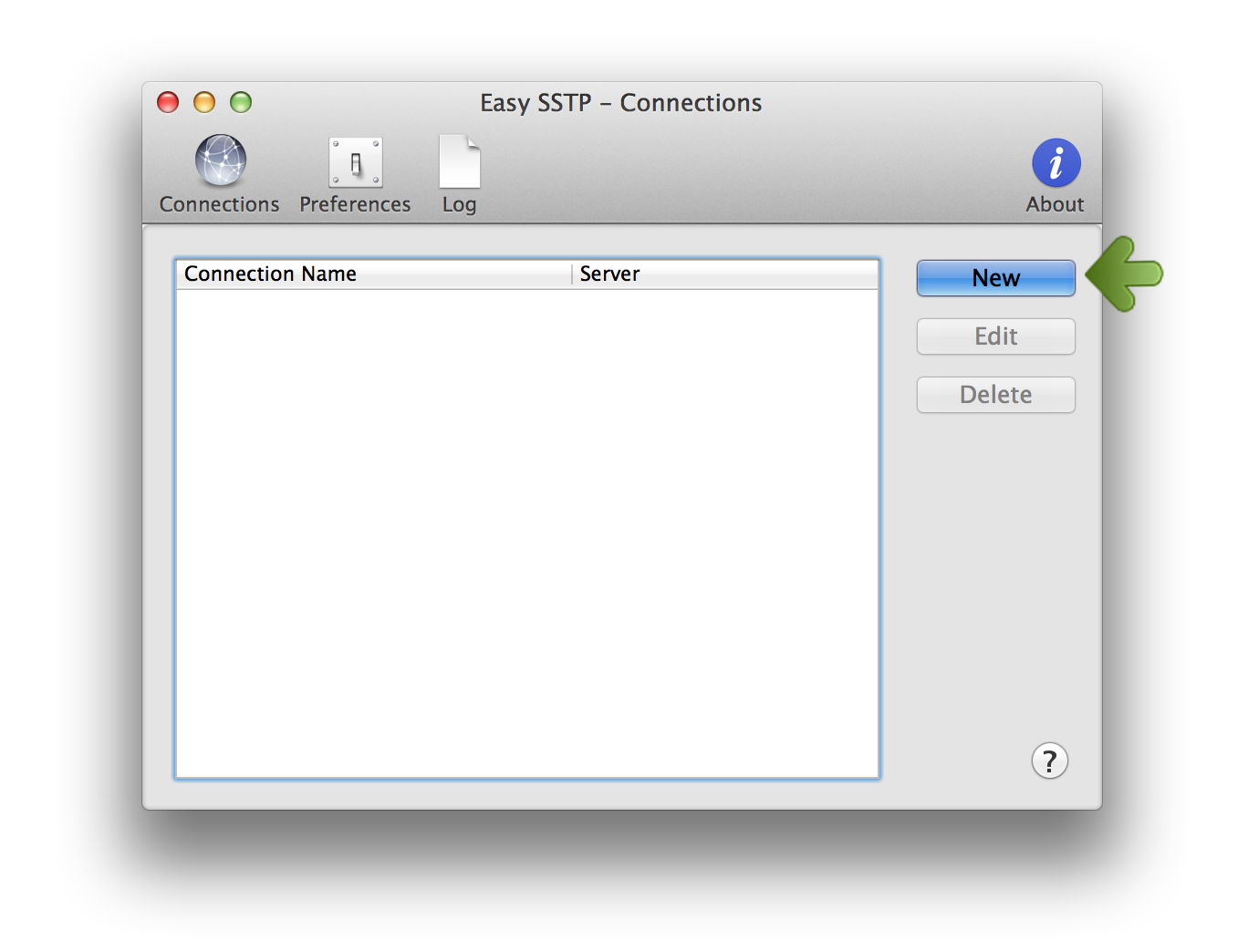
Step 4.) Add the " Log Name " as TorGuard US SSTP (or another location if chosen)
Add the server as sstp.usa.torguard.org
ProTip :. You can find a complete list of SSTP VPN locations in the members' area under My VPN servers.
Enter your VPN username and password and click the " Save " button to add the VPN connection.
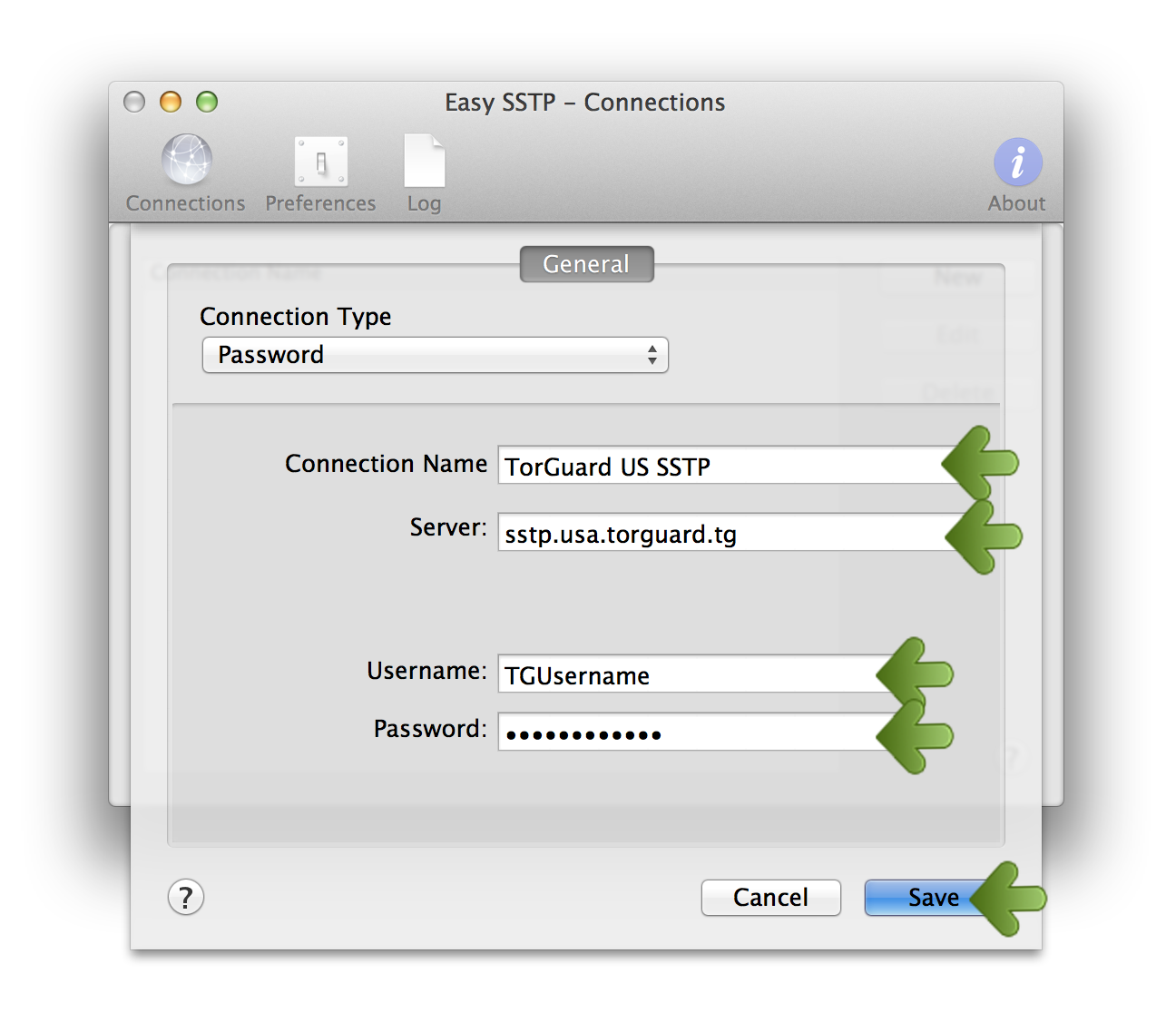
Step 5.) You should now see the newly added SSTP VPN connection in the Connections window:
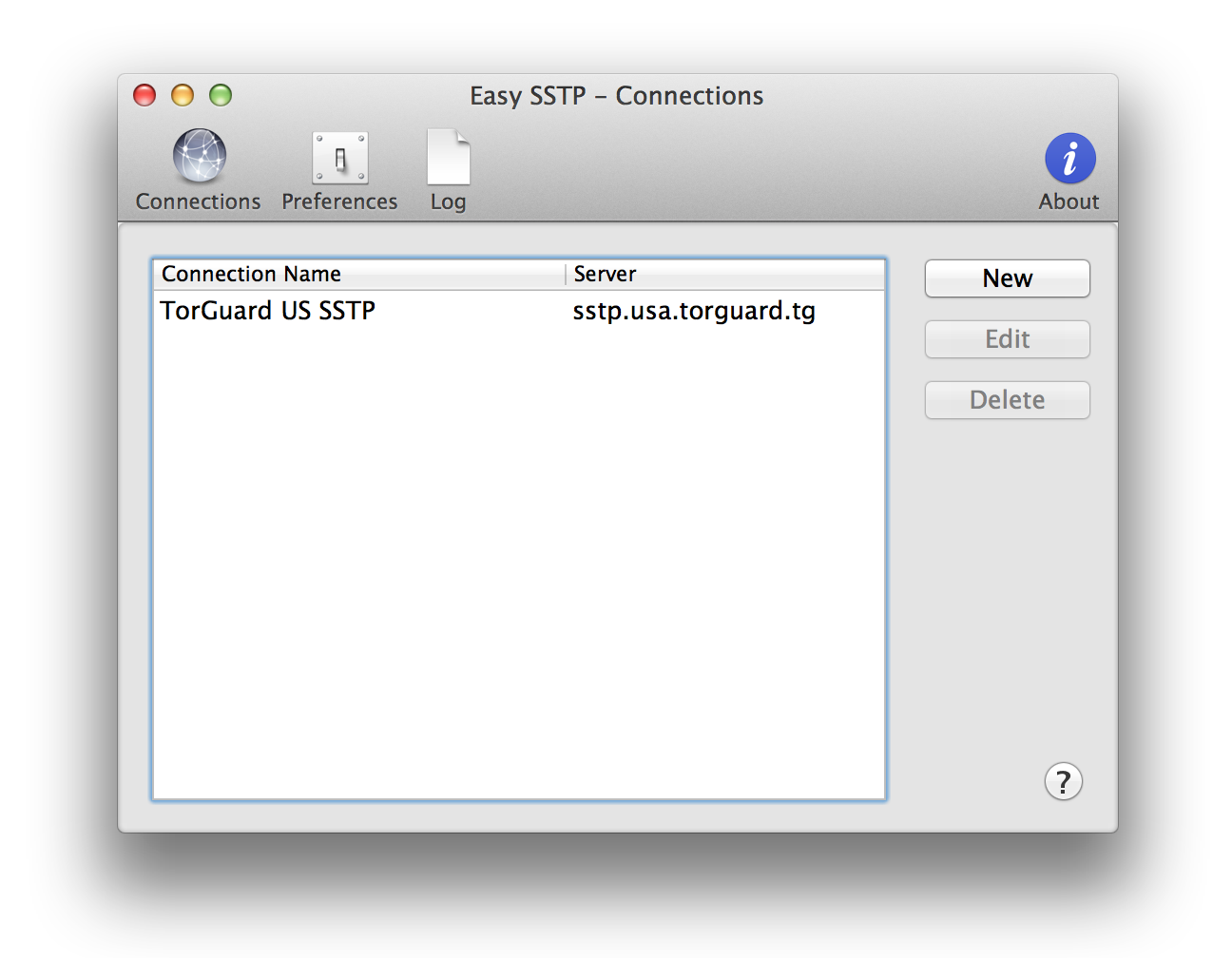
Step 6.) To log in, click the easy SSTP icon in your top bar and click on the newly added location VPN " TorGuard US SSTP ".
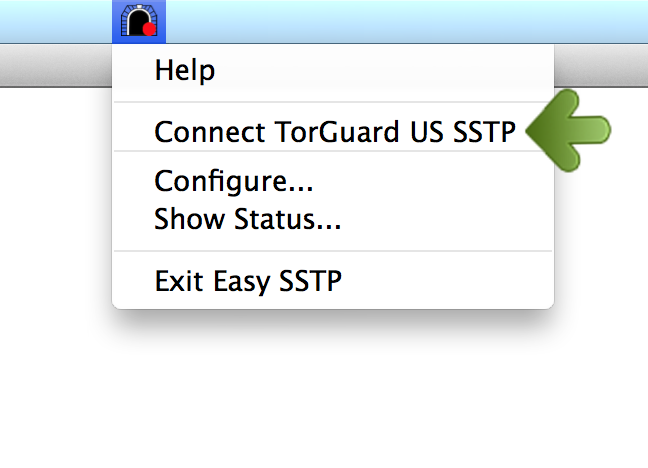
Step 7.) You should see the message Connected! All of your connection is now tunneled through a secure server TorGuard SSTP VPN.
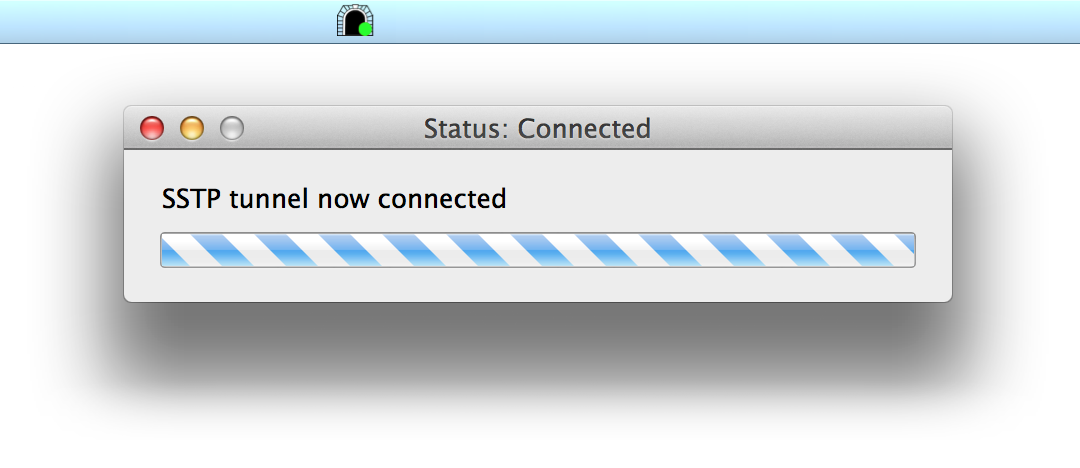

0 Komentar