TorGuard now supports IPsec VPN protocol. This tutorial is part of a new series of the way that show how to set up an IPsec VPN tunnel on any device.
The term IPsec is short for IP Security, a set of protocols developed by the IETF to support secure exchange of packets at the IP layer. IPsec has been deployed widely to implement Virtual Private Networks (VPN) and is integrated into many popular devices
To set up an IPsec VPN tunnel enabled on your iOS device, just follow the instructions below:.
Step 1.) Go to the settings menu:
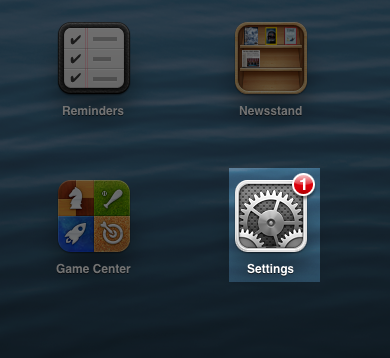
Step 2.) Press in VPN settings and select "Add VPN Configuration .. . "on the right panel:
![]()
Step 3.) Enter the following information to configure the iOS IPsec VPN service:
- Press IPSec
- description - Enter "TorGuard IPsec"
- server - Enter "cisco.torguard.tg"
- account - Enter your torGuard VPN Username
- Password - Enter your torGuard VPN Username
- secret - Enter "torguard"
- Press Save

Step 4.) then press the newly created VPN profile "TorGuard IPSec" in the right panel. Then press the ON / OFF switch to turn on the VPN. Shortly after that you should see a message logged in status.
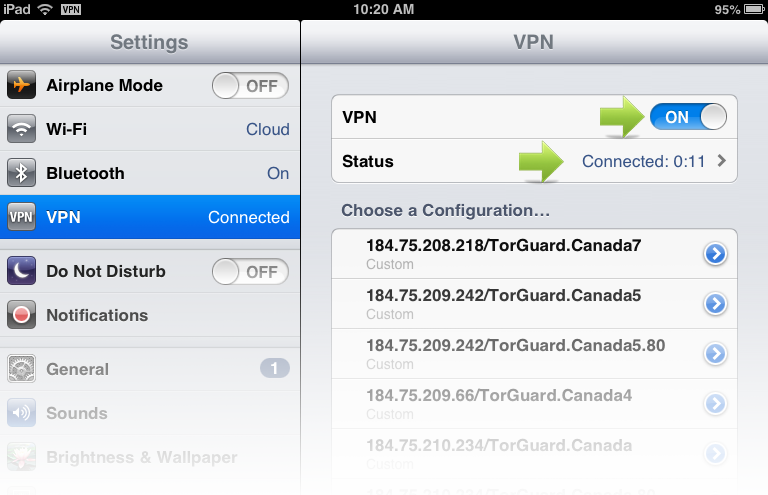

This comment has been removed by the author.
ReplyDelete